How do I link my Fig pledge to my Obsidian account?
In order to have any physical rewards shipped out and digital rewards sent to you, there are a few things we need your help with.
First, we need to connect your Fig pledge to your Obsidian account, if you backed us on Fig during our initial campaign. If you were a slacker backer, you're likely already done with the process!
You can start this process by visiting the Backer Portal. If you've already completed your pledge order, you should see a message here indicating that you've likely completed it already.
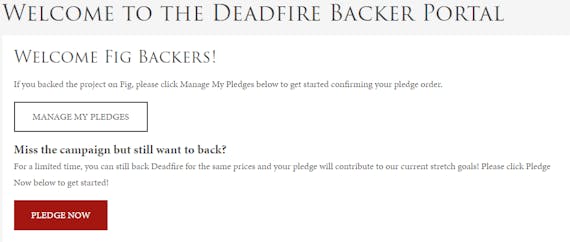
If you aren't currently signed in, or don't have an Obsidian account, you will be asked to sign in or to create an account.

Once logged in to the Deadfire Backer Portal, you will be brought to the "Manage Deadfire Pledges" page where you can confirm that your pledge is correct. If you don't see a pledge here, it may be because you used a different e-mail address on Fig than what you're using on the Obsidian website. If that's the case, please click the link your pledge link.

Clicking on Complete Pledge will take you to the "Select Your Reward" page. On this page, you are able to either keep the reward tier you pledged at or upgrade to a higher tier if you would like to do so. Once you made your decision, click Continue to Next Step.

The next page is for Add-ons; on this page, you're able to include any add-ons that were offered during the Fig campaign and buy extras, if you want.
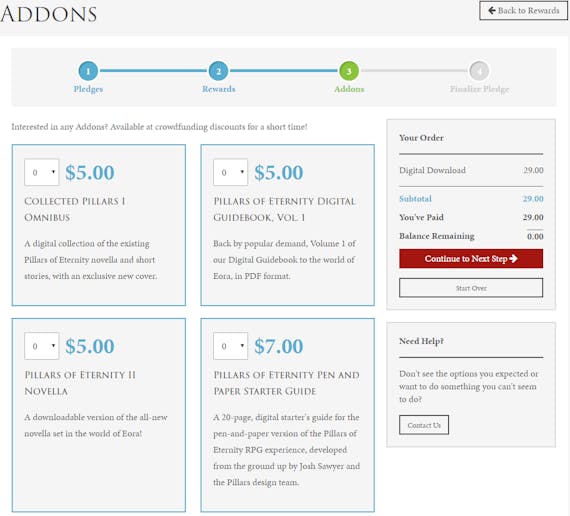
When you're done with add-ons, click Continue to Next Step and you will be brought to your cart. This page always you to quickly review so far what you've selected. It will not show how much you owe for shipping, if any, as we do not yet have your physical information.

Confirm the contents of your cart and then click Checkout.

If you are only getting digital items, we only need an e-mail address and, optionally, a phone number for you in case we can't contact you via e-mail. If you plan to receive a physical item that will be shipped, we require an address where those items can be sent once the is out.
PLEASE NOTE: Shipping costs will be calculated after you enter your address. You will see your shipping costs at the Place Order screen, at the next step.
Once your Customer Information is entered, continue to the next screen to place your order.

Here, you'll once again be able to confirm your pledge and items. Make sure that your Payment Information, if any, is correct, verify the shipping cost, and choose which payment method you would like: Stripe or PayPal, if you decided to upgrade. When finished, place your order by clicking Place Order.
You can now immediately claim any digital rewards by visiting the Products tab in your Account Profile!
Thank you for backing Pillars of Eternity II: Deadfire. We hope you enjoy the game and we greatly appreciate your faith in us to build this dream project for you!
